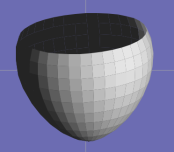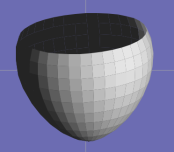How-to
- Draw the outline of vessel using either Bézier or B-spline
curves by creating control points in the blue drawing area. The shape
of the curve is controlled by dragging the control points. The default curve is Bézier.
To select b-spline, choose the appropriate radio button from the
options menu. Mouse click in the blue viewing area. Points can be
moved around with a mouse drag.
- Next, from the view menu, select either the "3D Wire Frame" or
"Polygon Faces" options. Mouse drag the vessel to an interesting perspective.
- To clear the screen, select "Clear" from the options menu.
- A little playing around should reveal the behavior of other settings.
|
|