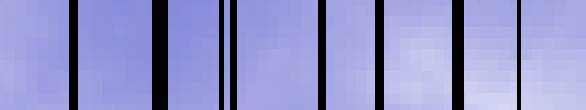
The Kelp Quantitative Genome Browser is a desktop genome visualization tool that runs locally against data stored locally. This topography makes sense when working with lots of custom data, ie. download the application once and, perhaps, download one's favorite reference annotations once and then begin work with one's custom data which already resides locally... instead of uploading dozens or hundreds of datafiles (which may be constantly changing anyway due to mathematical transformation) to a remote location. One can download annotations from sites such as Ensembl, UCSC, flybase.org, etc....
KQGB is written in C++/Qt and strives for very smooth navigation. It is a code fork of the Berkeley Quatitative Genome Browser, which I wrote while at UC Berkeley/Lawerence Berkeley National Lab. In many ways I am unwriting BQGB in KQGB, simplifying, improving underlying structures, getting rid of tools that were previously requested, but that I feel are better dealt with with command-line tools and scripts outside of the browser environment, leaving the browser to the simple task of showing patterns at some resolution level.
| Date | Source Code* | OSX Binary | MS Windows Binary | Comments |
|---|---|---|---|---|
| 5 February, 2010 | Get it | Get it | N/A |
|
| 21 December, 2009 | Get it | N/A | N/A |
|
API documentation can be built from the source code download using doxygen. See the instructions in the INSTALL file. The user manual written for BQGB still largely holds true Kelp: Berkeley Quantitative Genome Broswer
Contact info is available within the source code download.